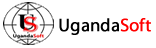Setting Up Email Accounts
If you wish to have an e-mail address associated with your site, like info@yoursite.com , you should create a mailbox. To do this:
- In your browser type in your control panel URL: http://yoursite.com/cpanel
- Login with the control panel credentials (Can be found in your Account setup letter).
- Go to Mail and click Add New Mail Account. Follow the instructions or our built-in tutorial can guide you through the process.
Now your mailbox is created and you can set up your favourite e-mail program so as to receive and send e-mail messages through your new mailbox.
Now, the mailbox is created has been set up in Cpanel. To enter it, the mailbox owner should visit the URL
http://webmail.yoursite.com , type his or her e-mail address into the Login box, type the password for the mailbox into the Password box, and then click Login.